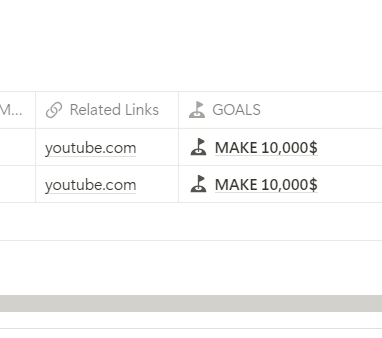
Why should you link two databases?
Linking databases provides you with a lot of functionality and helps you structure you databases better. For example if you have a database with food and their according amount of protein and carbs, and a database with meals, you would probably like to connect the meal database to the food database so that you can see which foods are required for every meal. If this is too complicated for you check out our planners, which take all the work from you.
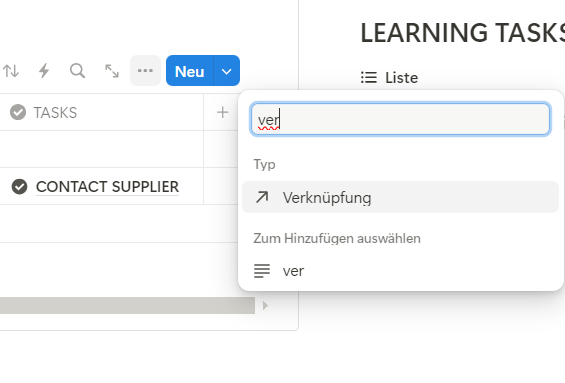
Adding a relation property
First of all, you'll have to add a new relation property to your database. You'll have to choose the database you want to connect your database with. Furthermore you can edit other self-explanatory settings.
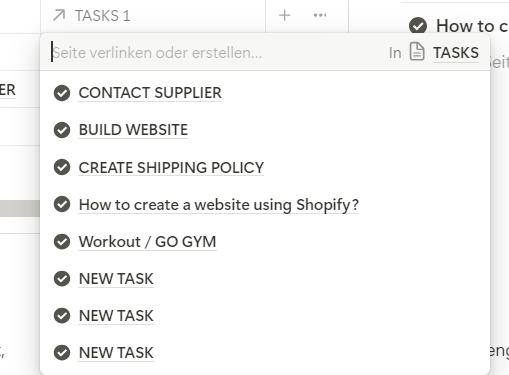
Adding Pages
Now, you'll be able to add linked pages from other databases to your database. This connection will be shown on the other database too.
STILL HAVE QUESTIONS?
CHECK OUT OUR OTHER TUTORIALS
View allOR OUR PLANNERS
Momentum Planners
BrightPath | THE STUDENT PLANNER
Share










